About HOIN How to use 58mm portable thermal printer--HOP-HL200 to connect the Bluetooth and print at any time?
At the beginning
We should put in the printer paper first and check whether the printer can be used normally through self-inspection. And ensure the printer has enough power to print.

Connect
①Download the Hoin printer app first and open it
②Turn on the Bluetooth and connect ‘Bluetooth printer’
③Choose the proper printer -- ‘Bluetooth printer’
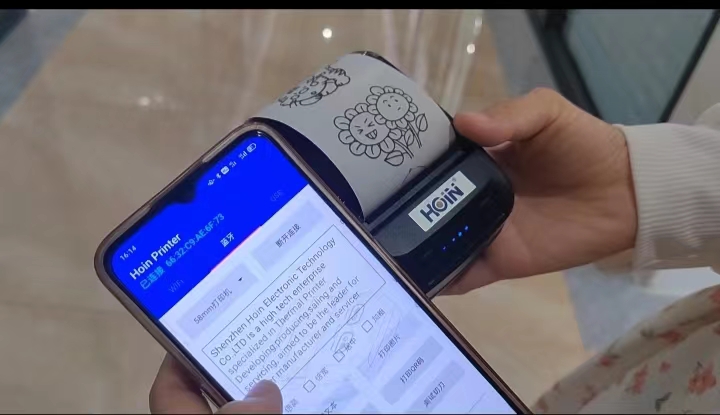
①The most important thing is that we must choose the right size of printer---58mm thermal printer.
②We can choose the text or picture we want to print.

About this product
58mm portable thermal printer
●2500mah 18650 battery,Charger: 5V/1A
●90 mm / s ultra high print speed
●Support 1D+2D bar code printing
●TPC USB charging and data transmission
●support 50MM large diameter rolls
●support GB18030 big font
●support multi language print

Quick links
Contact us
















